Videogiochi mobile MLP
Re: Videogiochi mobile MLP
a chi interessasse, io su GL Live sono: sbet2
sto iniziando a mandare un qualche richiesta ai nick letti in giro nel topic
ciao
sto iniziando a mandare un qualche richiesta ai nick letti in giro nel topic
ciao

- Sbet

Blank Flank- Status: Offline
- Messaggi: 17
- Iscritto il: 08/07/2013, 1:18
- Pony preferito: Twilight Sparkle
- Sesso: Maschio
Re: Videogiochi mobile MLP
Mi aiutate con i cuori ne ho bisogno tantissimo per scootaloo e per il papa di twiligh 




-

.:Princess Luna:. 
Blank Flank- Status: Offline
- Messaggi: 23
- Iscritto il: 29/06/2013, 0:42
- Località: Castelnuovo Cilento (SA), Campania
- Pony preferito: Cadence & Luna ♥
- Sesso: Femmina
Re: Videogiochi mobile MLP
Vi prego aggiungetemi. Mi servono i cuori per Scotaloo. Sono elisapiccolo in GAMELOFT LIVE. Aiutatemi per favore. 

-

Thunderstorm 
Crystal Pony- Status: Offline
- Messaggi: 1614
- Iscritto il: 27/07/2013, 11:36
- Località: Ercolano (Napoli)
- Pony preferito: Le Power Pony
- Sesso: Femmina
Re: Videogiochi mobile MLP
Non riesco a mandare richieste di amicizia. Aggiungetemi voi. Mi servono i cuori per Scotaloo. Sono elisapiccolo
-

Thunderstorm 
Crystal Pony- Status: Offline
- Messaggi: 1614
- Iscritto il: 27/07/2013, 11:36
- Località: Ercolano (Napoli)
- Pony preferito: Le Power Pony
- Sesso: Femmina
Re: Videogiochi mobile MLP
<<RaInBoW>> ha scritto:Mi aiutate con i cuori ne ho bisogno tantissimo per scootaloo e per il papa di twiligh

Puoi diventare mia amica. Sono elisapiccolo in Gl LIVE. Aggiungimi grazie
-

Thunderstorm 
Crystal Pony- Status: Offline
- Messaggi: 1614
- Iscritto il: 27/07/2013, 11:36
- Località: Ercolano (Napoli)
- Pony preferito: Le Power Pony
- Sesso: Femmina
Re: Videogiochi mobile MLP
Sbet ha scritto:a chi interessasse, io su GL Live sono: sbet2
sto iniziando a mandare un qualche richiesta ai nick letti in giro nel topic
ciao
Manda anche a me la richiesta. Sono elisapiccolo in GL live. Grazie

conosco questi contatti accettate la mia amicizia:Iados, Orpheus101, Kikkotpm, zeolite, Tatiasia, coopmiao, lauracristi, greenbrony, DJette
Questi altri inviatemi la richiesta perchè io non posso. Cerco disperatamente i cuori per comprare Scotaloo. Aiutatemi:
lupo106, Mirkofistill92, Dada25600, MatteoCafi, Charlene_91, sbet2, speedy88
Ultima modifica di Thunderstorm il 27/07/2013, 14:12, modificato 1 volta in totale.
-

Thunderstorm 
Crystal Pony- Status: Offline
- Messaggi: 1614
- Iscritto il: 27/07/2013, 11:36
- Località: Ercolano (Napoli)
- Pony preferito: Le Power Pony
- Sesso: Femmina
Re: Videogiochi mobile MLP
elisapiccolo ha scritto:Vi prego aggiungetemi. Mi servono i cuori per Scootaloo. Sono elisapiccolo in GAMELOFT LIVE. Aiutatemi per favore.
Due consigli:
-Evita di scrivere più post consecutivi. È contro il regolamento, e chi ha il gioco ti noterà anche scrivendo un messaggio solo. Se vuoi aggiungere qualcosa a un post già messo, clicca su Modifica nell'angolo in alto a destra del tuo post. Se altri nel frattempo hanno postato a loro volta, allora puoi scriverne uno nuovo.
-Prima di proseguire la tua avventura nel forum, presentati qui.
Il mio OC, Mindstorm (BY COLD WIND):
AVATAR BY QUICK FIX! Nick Steam: GLADOSCHELL
-

Mindstorm 
CavalcaTempeste- Status: Offline
- Messaggi: 3814
- Iscritto il: 28/03/2012, 13:40
- Località: Belluno
- Pony preferito: Mane 6, Icarus
- Sesso: Maschio
Re: Videogiochi mobile MLP
CR4ZY4P0NY ha scritto:elisapiccolo ha scritto:Vi prego aggiungetemi. Mi servono i cuori per Scootaloo. Sono elisapiccolo in GAMELOFT LIVE. Aiutatemi per favore.
Due consigli:
-Evita di scrivere più post consecutivi. È contro il regolamento, e chi ha il gioco ti noterà anche scrivendo un messaggio solo. Se vuoi aggiungere qualcosa a un post già messo, clicca su Modifica nell'angolo in alto a destra del tuo post. Se altri nel frattempo hanno postato a loro volta, allora puoi scriverne uno nuovo.
-Prima di proseguire la tua avventura nel forum, presentati qui.
Tutti quei post erano per farmi notare.
Se hai il gioco mi invii la richiesta.
Comunque sono nuova. Grazie di tutto.
-

Thunderstorm 
Crystal Pony- Status: Offline
- Messaggi: 1614
- Iscritto il: 27/07/2013, 11:36
- Località: Ercolano (Napoli)
- Pony preferito: Le Power Pony
- Sesso: Femmina
Re: Videogiochi mobile MLP
Orpheus ha scritto:Aspetta... posso scaricare un emulatore per Android, scaricare il gioco, jailbreakarlo e giocare nella maniera meno noiosa.
Kalix, è possibile una cosa del genere?
In questo link c'è un certo keptdream che sembra esser riuscito a far girare MLP su Windows con un emulatore

-
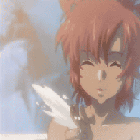
Lacius 
Albero- Status: Offline
- Messaggi: 179
- Iscritto il: 14/03/2013, 0:38
- Pony preferito: Spike
- Sesso: Maschio
Chi c’è in linea
Visitano il forum: Nessuno e 5 ospiti












